Protable AI in Your Device: The Ollama Project
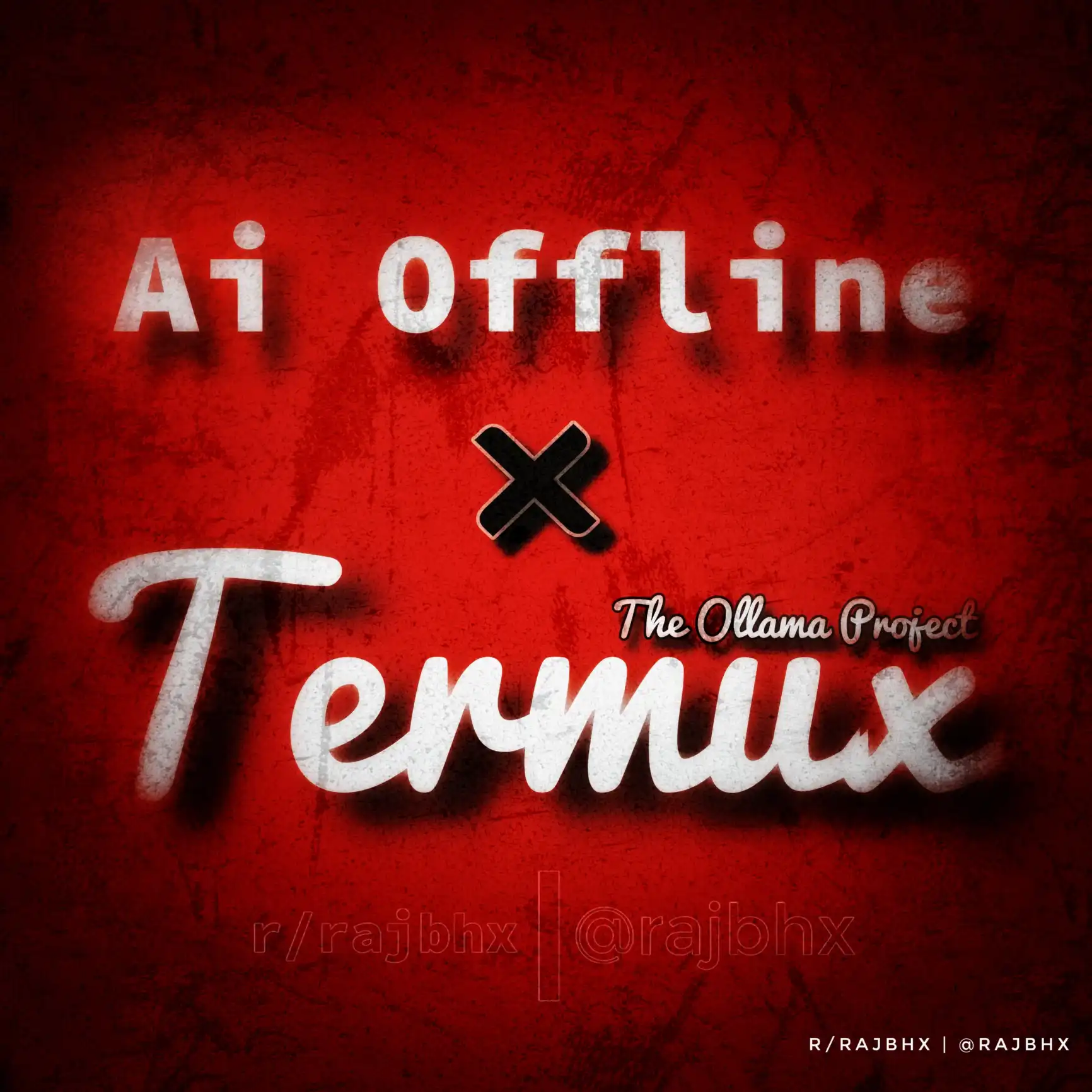
the Ollama project! With Ollama
Getting Started
-
Prepare Your Device:
- Ensure you have a device with ample RAM and storage space.
- Install necessary packages:
If needed, install GCC from the Pointless repository.pkg i build-essential cmake golang git apt update pkg i gcc-8
-
Clone the Repo:
git clone https://github.com/ollama/ollama.git -
Build and Install Dependencies:
cd ollama go generate ./... go build . -
Start the Server:
./ollama serve
Models Installing
- Pull the desired models from the repository:
./ollama pull gemma ./ollama pull openchat
Running Models
- Chat Session:
./ollama run gemma - One Shot:
./ollama run gemma "Summarize for me: $(cat README.md)"
For More Details
- Check out the README.md for additional commands and API usage.
- Have fun bringing AI features everywhere you go with Ollama!
Pro Tip: Take a look at this conversation screenshot with llama2-uncensored for a glimpse of what's possible: Screenshot