Setting up Termux-X11 with Xfce4 for a Smooth Desktop Experience on Android
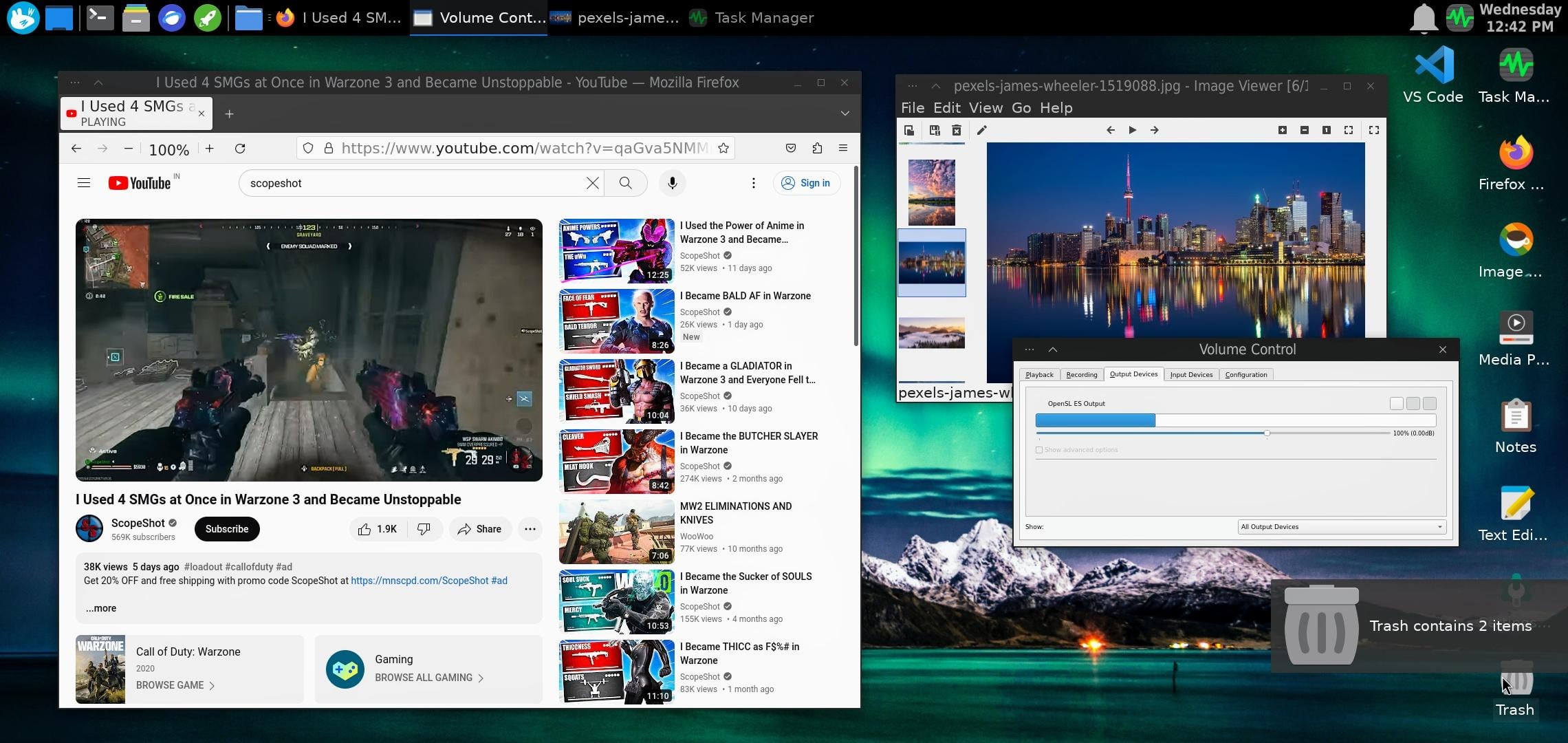
Are you eager to transform your Android device into a dynamic desktop environment using Termux-X11 with Xfce4? This guide will walk you through the setup process, ensuring a seamless experience. Let's dive in!
Prerequisites:
Ensure you have the latest releases of Termux and Termux-X11 installed from GitHub or F-Droid. If unsure about your device architecture, opt for the universal version.Updating Repositories:
Begin by launching Termux and entering the command `termux-change-repo`. Navigate the dialog box to select the main repository, followed by Grimler or later for optimal performance. Execute `yes | pkg upgrade` to upgrade outdated packages.Repository Selection:
Re-run `termux-change-repo` to select a single mirror from the available options.Configuration:
Edit `~/.termux/termux.properties` and uncomment the line `allow-external-apps = true`. Save the changes and update the terminal settings with `termux-reload-settings`. Use the `nano` command for editing if unfamiliar with it. Alternatively, execute:```bash
echo "allow-external-apps = true" >> ~/.termux/termux.properties && termux-reload-settings
```
Installing Dependencies:
Subscribe to the X11 repository and install `termux-x11` and `xwayland` with:```bash
pkg install x11-repo && pkg install termux-x11-nightly xwayland -y
```
Installing Xfce4:
Install the Xfce4 desktop environment with:```bash
pkg install xfce4 -y
```
Configuration for Termux-X11:
Set up Termux-X11 by creating the start script:```bash
echo 'termux-x11 :1 -xstartup "dbus-launch --exit-with-session xfce4-session"' > $PREFIX/bin/start-termux-x11 && chmod +x $PREFIX/bin/start-termux-x11
```
Starting Termux-X11:
Initiate Termux-X11 by executing:```bash
start-termux-x11
```
Allow Termux to run the command in the background. Open the Termux-X11 app and patiently wait for it to load.
Note: If `dbus-launch` does not function, use the alternative command:
```bashecho 'termux-x11 :1 -xstartup "xfce4-session"' > $PREFIX/bin/start-termux-x11 && chmod +x $PREFIX/bin/start-termux-x11
```
Start Termux-X11 with `start-termux-x11` command, and consider keeping it open in Picture-in-Picture (PIP) mode before executing the command.
Proper Shutdown:
Exit the desktop environment gracefully by logging out, then close the Termux-X11 app and log out from Termux before closing it.Further Resources:
To enhance your knowledge of Linux and Termux, explore the resources provided:- [Termux-X11 Documentation](https://github.com/termux/termux-x11)
- [Proot-Distro Setup](https://github.com/termux/proot-distro)
Embrace the versatility of Termux-X11 with Xfce4, and delve into the vast world of possibilities it offers. Remember, with knowledge comes empowerment. Happy exploring!
```